The secrets of photo editing
What apps you can use to create stunning pictures
You don't need to use plenty of various apps and buy expensive filters to create a good picture. The best way to do it is to master 2-3 applications, so you can create masterpeaces with it. And I can teach you how to do it.
You can find the most powerful tools in three main mobile photo-editing applications: Lightroom, VSCO and Facetune
 |  |  |
Presets
This is it my friends! My precious presets are finally available on Instagram in the Insta Mask section on my page. If you have already subscribed to my page, you should have all of the presets automatically appear in your Instagram Stories Camera, and you just need to save them.
Stay tuned with my Instagram page to be up to date with all new releases, are there are many more presets to come! I will regularly share with my followers some of my favourite LR and VSCO Presets absolutely for FREE.
If you would like to learn how to create your own preset, this page is for you. Here I will show you how to create these presets manually, so you don't need to go through the whole preset download and installation process, and you at the same time you will actually see what different tools are used for, so you can start to create your own presets afterwards.
I will start with the easiest one, and I continue with a more complicated presets in Lightroom and VSCO.
Stay tuned with my Instagram page to be up to date with all new releases, are there are many more presets to come! I will regularly share with my followers some of my favourite LR and VSCO Presets absolutely for FREE.
If you would like to learn how to create your own preset, this page is for you. Here I will show you how to create these presets manually, so you don't need to go through the whole preset download and installation process, and you at the same time you will actually see what different tools are used for, so you can start to create your own presets afterwards.
I will start with the easiest one, and I continue with a more complicated presets in Lightroom and VSCO.
Follow @anastasiiaparis,
her hubby @chekoff91
and their baby boy @chekoff_baby
her hubby @chekoff91
and their baby boy @chekoff_baby